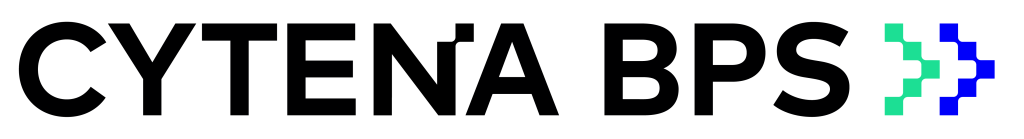Certificate of Compliance
C.BIRD
- C.BIRD 24-well Lid (Greiner-LX24B006)
- C.BIRD 24-well Lid (Greiner-LX24B007)
- C.BIRD 96-well Lid (Corning-LC96B002)
- C.BIRD 96-well Lid (Corning-LC96B003)
- C.BIRD 96-well Lid (Corning-LC96B004)
- C.BIRD 96-well Lid (Corning-LC96B005)
- C.BIRD 96-well Lid (Corning-LC96B006)
- C.BIRD 96-well Lid (Corning-LC96B007)
- C.BIRD 96-well Lid (Eppendorf-LX96B005)
C.NEST
- NEST 24-well Lid_C.NEST (Greiner-LN24D001)
- NEST 24-well Lid_C.NEST (Greiner-LN24D002)
- NEST 24-well Lid_C.NEST (Greiner-LN24D003)
- NEST 24-well Lid_C.NEST (Greiner-LN24D004)
- NEST 24-well Lid_C.NEST (Greiner-LN24D005)
- NEST 96-well Lid_C.NEST (Corning-LN96A001)
- NEST 96-well Lid_C.NEST (Corning-LN96A002)
- NEST 96-well Lid_C.NEST (Corning-LN96A003)
- NEST 96-well Lid_C.NEST (Corning-LN96A004)
- NEST 96-well Lid_C.NEST (Corning-LN96D001)
- NEST 96-well Lid_C.NEST (Corning-LN96D002)
- NEST 96-well Lid_C.NEST (Corning-LN96D003)
S.NEST
- S.NEST 24-well Plate with Sensors_v2 (PX24A008)
- S.NEST 24-well Plate with Sensors_v3 (PX24A008)
- S.NEST 24-well Plate with Sensors_v3 (PX24A009)
- S.NEST 24-well Plate with Sensors_v3 (PX24A010)
- S.NEST 24-well Plate with Sensors_v3 (PX24A011)
- S.NEST 24-well Plate with Sensors_v3 (PX24A012)
- S.NEST 96-well Plate with Sensors_v3_DO (96 Well Test plate 12/23 DO)
- S.NEST 96-well Plate with Sensors_v3_DO (PX96A002)
- S.NEST 96-well Plate with Sensors_v3_DO (PX96A003)
- S.NEST 96-well Plate with Sensors_v3_DO (PX96A004)
- S.NEST 96-well Plate with Sensors_v3_pH (96 Well Test plate 12/23 pH)
- S.NEST 96-well Plate with Sensors_v3_pH (PX96A002)
- S.NEST 96-well Plate with Sensors_v3_pH (PX96A003)
- S.NEST 96-well Plate with Sensors_v3_pH (PX96A004)
- NEST 24-well Lid_S.NEST (Greiner-LN24D001)
- NEST 24-well Lid_S.NEST (Greiner-LN24D002)
- NEST 24-well Lid_S.NEST (Greiner-LN24D003)
- NEST 24-well Lid_S.NEST (Greiner-LN24D004)
- NEST 24-well Lid_S.NEST (Greiner-LN24D005)
- NEST 96-well Lid_S.NEST (Corning-LN96D001)
- NEST 96-well Lid_S.NEST (Corning-LN96D002)
- NEST 96-well Lid_S.NEST (Corning-LN96D003)
S.NEST plate information for sensing calibration
If S.NEST QR code scanning is unavailable, you can import a JSON file to input the values. All JSON files for current plate batches are included in each software update. If you cannot find the batch in the software, please download the file below.
Steps
- Download the JSON file for your plate’s batch number.
- Place the JSON file in the “plate_information” folder under the S.NEST folder.
- Click on the import icon in the software.
- Click on the refresh icon.
- Select the correct batch number.
- PX24A008 Calibration Data
- PX24A009 Calibration Data
- PX24A010 Calibration Data
- PX24A011 Calibration Data
- PX24A012 Calibration Data
- PX96A001(DO) Calibration Data
- PX96A002(DO) Calibration Data
- PX96A003(DO) Calibration Data
- PX96A004(DO) Calibration Data
- PX96A001(pH) Calibration Data
- PX96A002(pH) Calibration Data
- PX96A003(pH) Calibration Data
- PX96A004(pH) Calibration Data